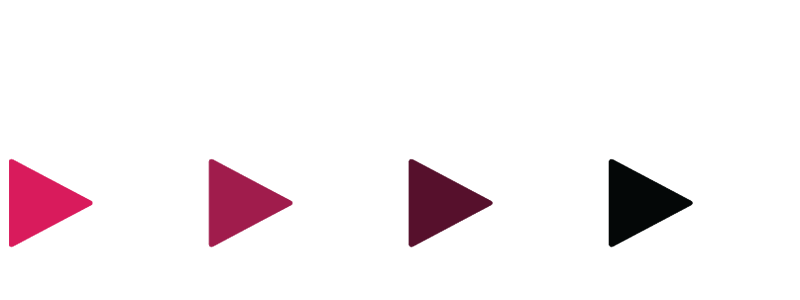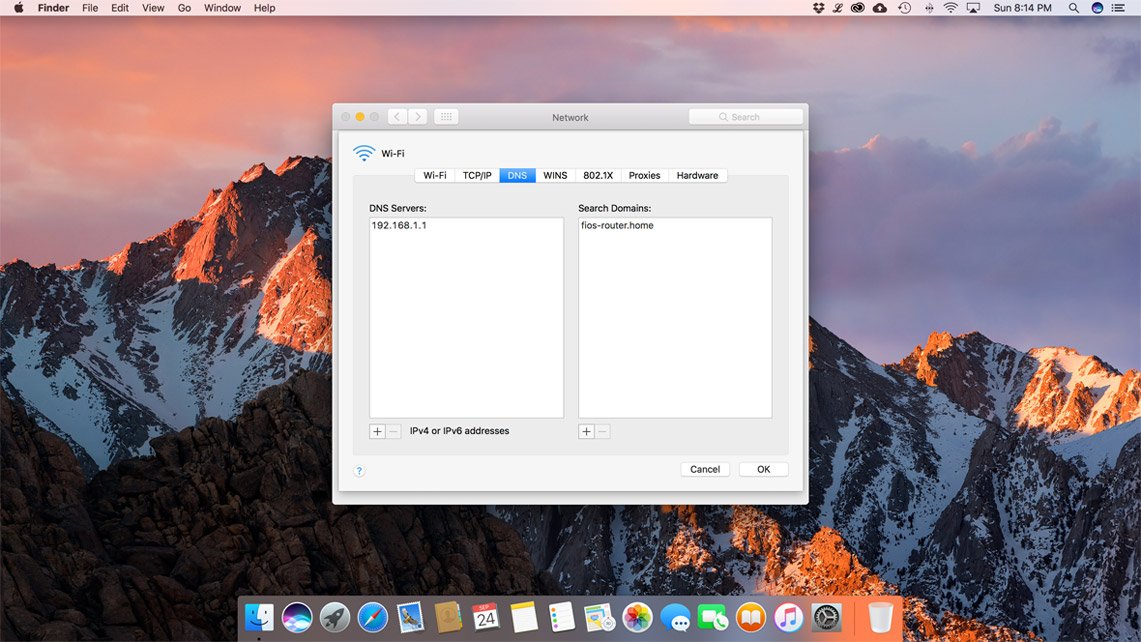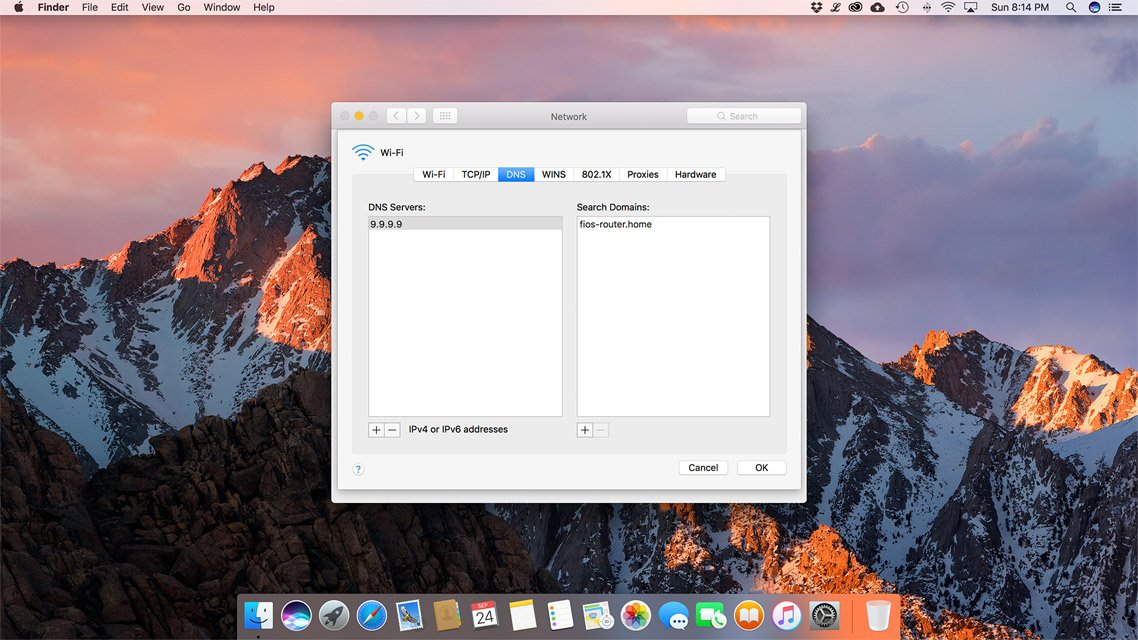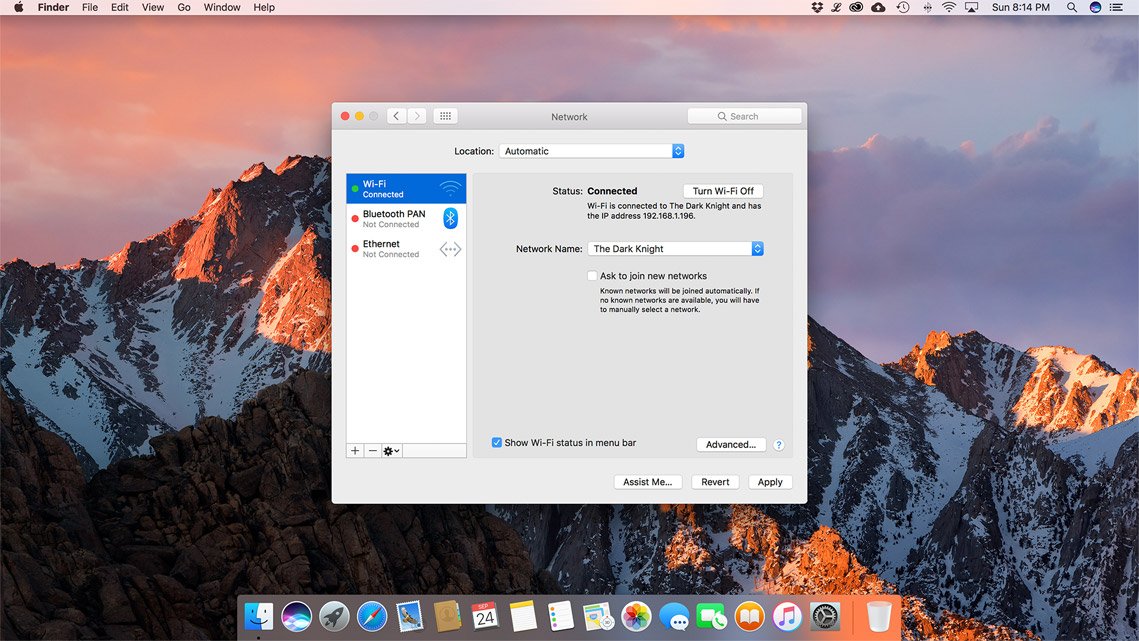Set up: MacOS
Quad9 is a free security solution that uses DNS to protect your systems against the most common cyber threats.
You can setup Quad9 on Mac OSX in four easy steps.
Step 3
Click the ‘+’ sign and add 9.9.9.9 to the top of the list. Optional: You can add 149.112.112.112 as the second entry in the list.
If you are using IPv6 Click the ‘+’ sign and add 2620:fe::fe
Optional: You can add 2620:fe::9 as a secondary in the list.