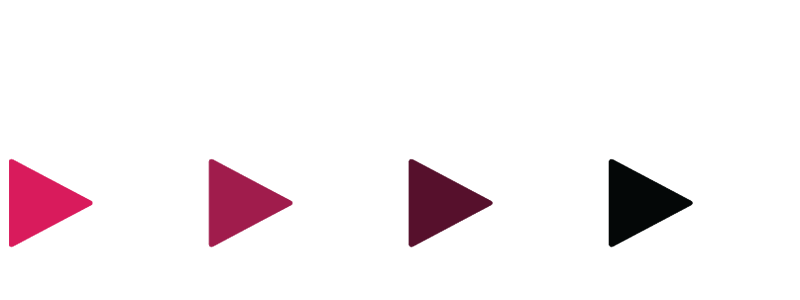Search a domain to see if we’re blocking it
Setup Quad9
It’s easy to setup Quad9 on your Mac or PC. Watch the video for your operating system.
What is DNS?
Everything on the Internet, including websites, live at a numerical IP address. The Domain Name System, or DNS, translates these numerical IP addresses into human-readable domain names that we all know and remember. If your DNS settings are not working correctly, or you’re still using defaults, you may be at risk for cybercrime and performance issues. Quad9 is a free security solution that uses the DNS to protect your system against the most common cyber threats. It improves your system’s performance, plus, it preserves and protects your privacy. It’s like an immunization for your computer and devices.
60M
Average of 60M
Daily Blocks
18+
Number of Threat
Intelligence Providers
150
Active
Resolver Clusters in 90 countries
All data as of 6/01/20
How Quad9 works
Quad9 routes your DNS queries through a secure network of servers around the globe. The system uses threat intelligence from more than a dozen of the industry’s leading cyber security companies to give a real-time perspective on what websites are safe and what sites are known to include malware or other threats. If the system detects that the site you want to reach is known to be infected, you’ll automatically be blocked from entry – keeping your data and computer safe.

Who Should Set Up Quad9?
Setting up DNS filtering requires just a simple configuration change. Most organizations or home users can update in minutes by changing the DNS settings in the central DHCP server which will update all clients in a few minutes with no action needed at end devices at all. The service is and will remain freely available to anyone wishing to use it. Here are a few of the benefits: